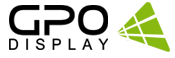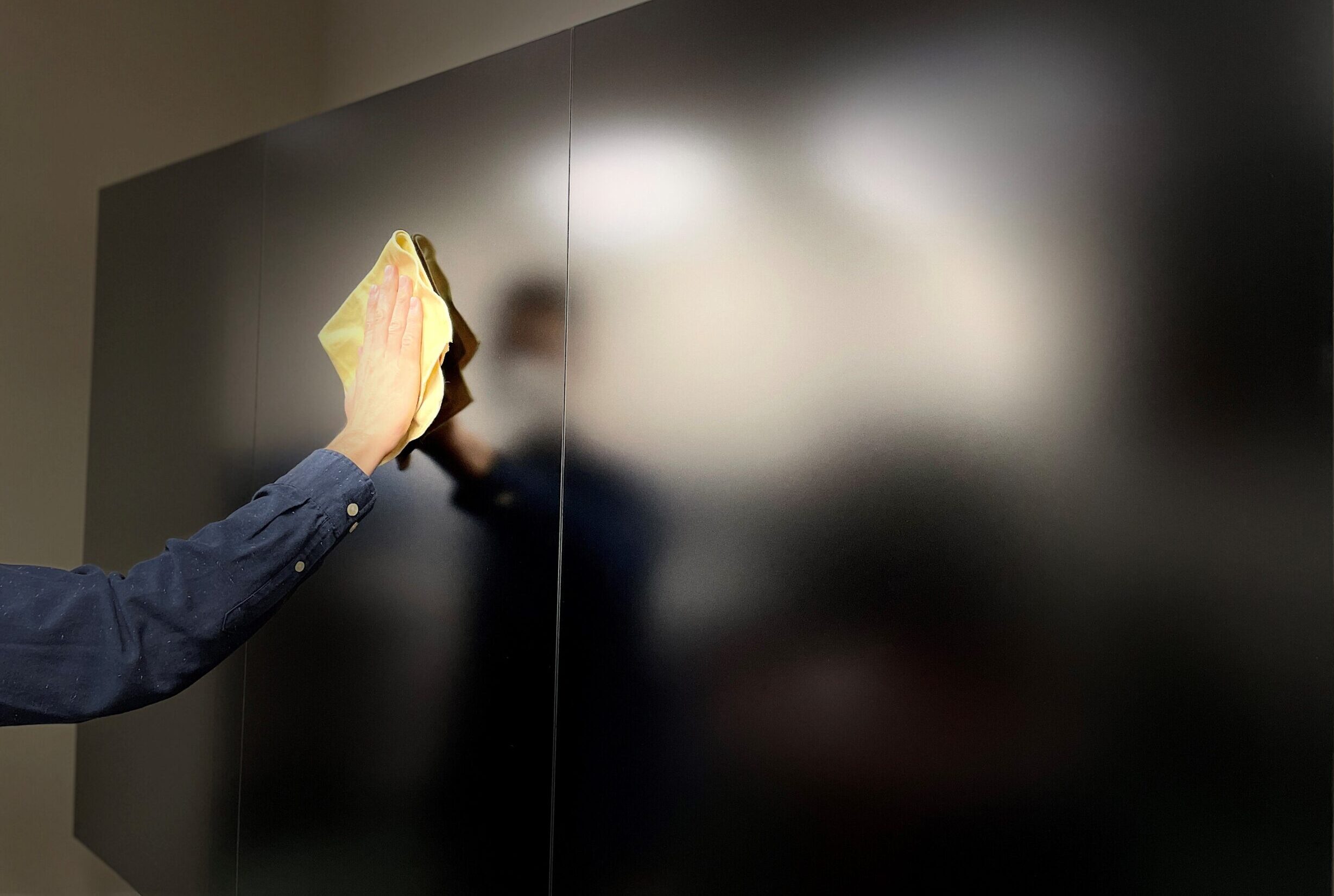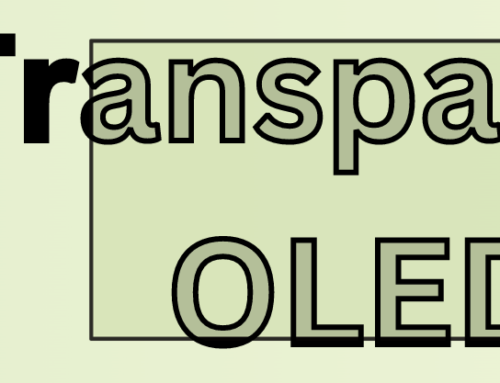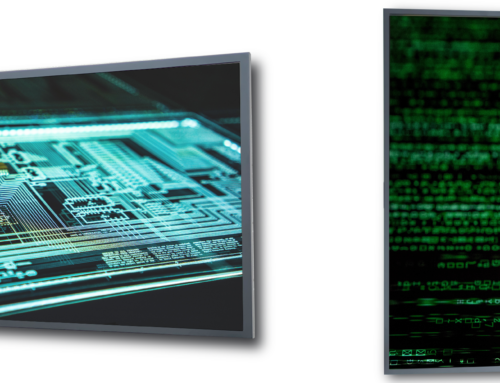How to preserve the life of your display.
Have you ever thought about the best way to clean your LCD screen? Are you second-guessing the cleaning solution, cloth, or method that you used? Have you ever cleaned your screen before? Don’t worry, we have answers for you in our latest blog installment below. We will cover cleaning frequency, materials, and other considerations.
Cleaning Frequency?
Display surfaces can be cleaned up to once a week, but this is a matter of personal preference. You may not want to go through the trouble of cleaning so frequently, and that’s OK. Depending on the environment, it may not be necessary. Just clean when you begin to see dust buildup and smudges — this is typically easier to see when displays are powered off. GPO Display InteracTables and Ergo Kiosks tend to see a higher level of buildup on their display surfaces due to the upward-facing direction of the panels.
Other parts of the display, such as the vented areas on the rear, benefit from cleaning up to once per month. Display housing (bezel, rear cover) can be cleaned with a feather duster or similar, and the vented areas can be cleaned with a vacuum attachment. While this is only critical in high-traffic environments or those which have experienced significant dust buildup, we strongly encourage it.
Materials
Best Products to use for LCD panel surface:
- Microfiber cloth: Check out this article on choosing the right microfiber for the job
- Bigger loops for dusting.
- Fine microfiber cloth for panel surfaces and more detailed work.
- Distilled water: Tap water contains minerals that can leave spots and streaks after drying.
- Cleaners marketed as LCD or “Screen-safe”
- Alcohol-free glass cleaners
Things NOT to use on an LCD panel:
- Paper products like paper towels: Can scratch up the surface of the display and cause major issues over time.
- All-purpose, kitchen or bath towels: These are also rough and can scratch the surface of an LCD panel.
- Alcohol-based cleaners



Methods
Follow these steps to a clean screen:
- Turn off the display.
- Use a medium-grade microfiber cloth to remove any dust on the screen. Use a cloth with slightly bigger loops for more dust retention area and work in light circular motions.
- Dust the sides and back, if possible, to keep dust from getting and settling into the display.
- Determine if there are more heavy-duty marks you need to remove (fingerprints, etc.).
- If you have any marks left after a general dusting, lightly spray a finer, suede-like texture microfiber cloth with either distilled water or alcohol-free glass cleaner.
- With the slightly damp cloth, in light, circular motions, rub the area with fingerprints, etc.
- If you have any spots that aren’t cleaned with the above steps, be persistent. Some spots take time. If you find that smudges or streaks are not coming up, reach out to GPO Display with a photo of the problematic area. It may be a stubborn foreign substance, or it might be a bigger underlying issue.
- Ensure that everything is dry and then power the display back on.
- Enjoy your newly cleaned display!
Be sure to keep these tips in mind as you go:
- Don’t spray cleaning solution directly onto the screen
- Use small circular motions
- Be gentle and avoid too much pressure on the screen — some smudges are stubborn and will take time
- Clean the bezels and back, if possible (using a duster and/or vacuum)
Sturdiglass is a great way to preserve the life of a video wall screen as it improves the screen’s durability without compromising the viewing experience. You don’t have to be quite as gentle when cleaning the panel surface since there is protective glass in between your cloth and the LCD. GPO Display uses the latest in optical bonding technology to affix high-grade, durable protective glass to the LCD surface which increases the resistance of the screen to scratches, dust, and fluids. It’s great for high-touch areas and spaces where a screen may be accidentality (or purposefully) touched. You can also use Sturdiglass in interactive video wall applications without the internal reflection that can come with installing separate pieces of protective glass in front of the LCD panels. Overall, it makes for an easier, less-delicate cleaning process and provides peace of mind knowing that your screen is well-protected. We also offer protective glass for DK-series 4K monitors with optional anti-glare coating.