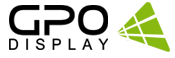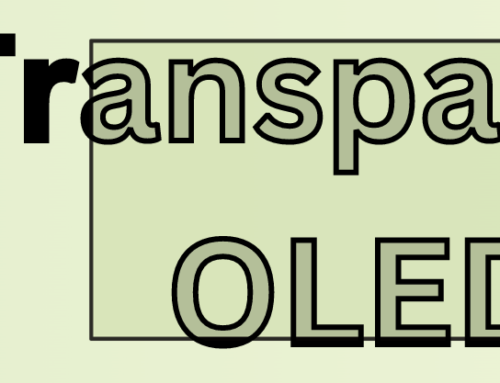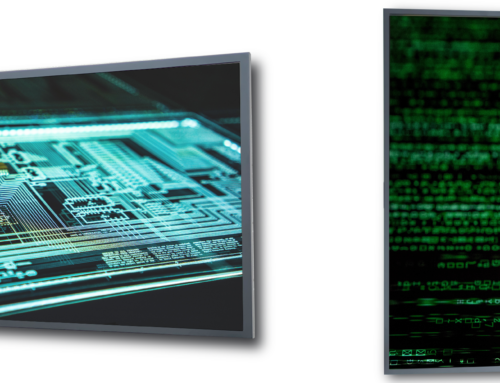Reading Time: 2 Minutes –
Hello, my name is Chris Mehlhoff, and I want to welcome you to GPO Display’s weekly blog post. Every week we’ll write an article focusing on either a product of ours, a topic related to said product, or any other subject that we currently find fascinating about the AV industry.
Introduction
This week’s article will highlight a product of ours which has come a long way in the past few years. Featuring two options for touch technology (Capacitive or Infrared) and plenty of customization possibilities, our “InteracTable” interactive tables can support virtually any touch table application.
Specifications
InteracTables are available in 42”, 46”, 47” and 55” screen sizes but custom sizes can be accommodated on a case-by-case basis. Depending on which model you select, our InteracTables feature either 10-point infrared or 10-point capacitive touch technology. Additional touch points can also be accommodated on request. There are also options for: built-in PC, logos/custom colors of your choice and exterior housing modifications to accommodate height requirements for angled touch surfaces.
Other Features
- Optional anchor positions on table base for permanent installations
- Optional rubber guard around edges for safety
- Protective tempered glass layer on LCD panel surface
- Auto-Cooling System for long lifetime in demanding applications
- 1920×1080 Resolution, 700nit typical brightness, 3500:1 Contrast Ratio
Lima Presentation Software (Included)
While this product is a powerhouse on its own, we’ve recently added a software solution which allows users to get the most of out their InteracTable experience.
This included software, “Lima”, allows users and presenters alike to pull and share images, videos, and other documents from: PC, USB, the cloud, and even web browsers. With the “Pick ‘n’ Flick” function, users can swipe content from the InteracTable to an extended desktop (whether video wall, large commercial display, or even third-party displays and projectors) while maintaining a copy in front of the presenter. The presenter’s copy can then be drawn/annotated upon while the copy on the extended desktop will show these annotations, creating more impactful presentations. Users can even resize files on the table, allowing for either full screen display or multiple layers of zoom-able files– you set the size of your windows!
Lima also allows for branding in the form of customizable backgrounds, accounts and theme colors. Additional features include screen captures, “kiosk” mode and file exporting.
Final Thoughts
I hope you enjoyed this in-depth look at our interactive table solution. If you would like more information regarding product information, specifications, or cutsheets, then click here. If you’re ready to discuss the possibility of using an InteracTable for your next interactive table application, then drop us a line, you can do so directly through our website by clicking here or by calling 510-659-9855.
Check in with us again next week!