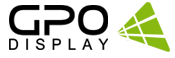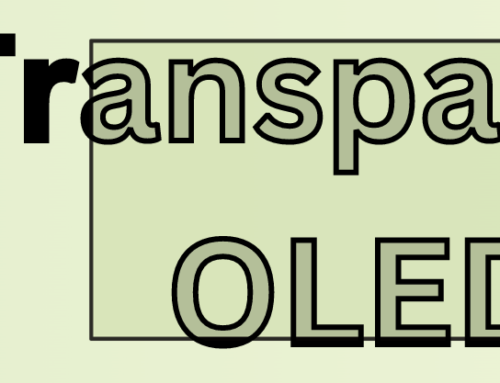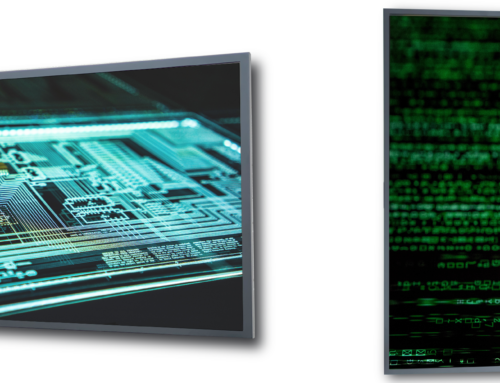Reading Time: 5 Minutes –
Hello, my name is Chris Mehlhoff, and I want to welcome you to GPO Display’s weekly blog post. Every week we write an article focusing on either a product of ours, a topic related to said product, or any other subject that we currently find fascinating about the AV industry.
Introduction
This week’s article will be highlighting one of our patented innovations. This particular solution is used to support several of our products, including: interactive whiteboards, kiosks, commercial monitors, and most video walls. It’s no secret that our displays are rated for 24/7/365 usage, however, we wanted to add technology to not only allow users to track their displays, but for the technicians managing the display to troubleshoot potential issues faster. Around the office we call it ACR, but formally it is known as Auto-Condition Reporting.
Auto-Condition Reporting
Auto-Condition Reporting is built into a displays hardware and firmware, and allows the user to analyze past data, and monitor real-time data from the moment a display is set up. Auto-Condition works by polling several common points of failure in a display system.
- Power Status
- Detect possible board failures
- Confirm that Replacement Electronics Kit (REK) swap is necessary for Serviceable Video Walls (ED-Series)
- Determine if the display is receiving power when in standby mode
- Backlight Status
- Determine whether panel replacement is necessary
- Internal Temperature
- Detect overheating
- If usage data is stored, diagnose overheating as source of failure after the fact
- Source Activity
- Aids in eliminating displays as a possible source of failure (cases where an extender or cabling failure and ACR shows no input activity on an otherwise “healthy” display)
The information provided by ACR enables immediate diagnostics as well as improved service planning. In addition to this, the ACR system will minimize overall downtime, and eliminate the guesswork involved in troubleshooting displays. ACR also allows you to conduct basic remote control functions such as: powering displays on/off and source changing from your Android mobile device or PC.
As an added feature, you can also view the health of your display wirelessly, via Android and Microsoft devices. See below for a full guide of how Auto-Condition Reporting works.
Final Thoughts
In a perfect world, electronics would never fail. But we all know that even the highest quality products are susceptible to error somewhere along the line. When troubleshooting an unexpected problem, it’s all about locating the failure quickly and having the correct tools available to help you in the most efficient manner. With Auto-Condition Reporting, if a failure does occur, you can rest assured knowing that you have the best equipment assisting you with diagnosing, and fixing the issue.
So in short, ACR is a great feature to assist those who are setting up 24/7/365 applications and require extra assurance in uptime, and additional help should downtime occur. If you want to learn more about Auto-Condition Reporting, then click here. You can also contact us directly through our website by clicking here or by calling 510-659-9855.
See you next week!