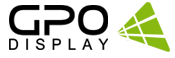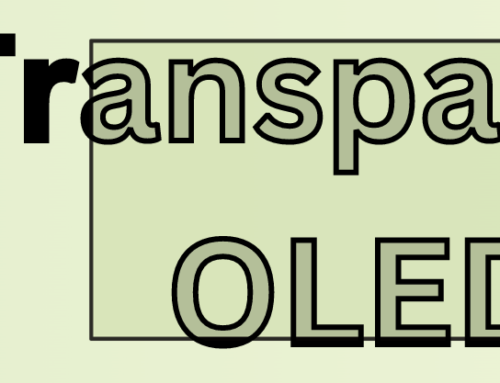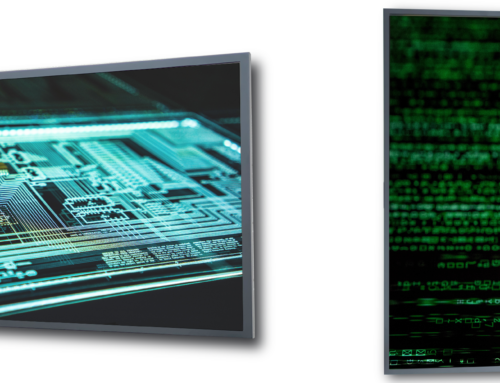Reading Time: 5 Minutes –
Welcome to part 1 of our two part blog series regarding video wall troubleshooting. In this article our main focus will be about Auto-Condition Reporting. Next week in part 2, you can look forward to Replaceable Video Wall Kits, on-site service information, and troubleshooting via phone tests.
Let’s Begin
While video walls are becoming increasingly common in commercial spaces such as corporate lobbies and retail environments; their origins lie primarily in command & control, operations centers, and security environments. These mission-critical video walls often monitor sensitive information in remote locations, and are required to run 24/7/365. Emergency Operations Centers, for example, constantly monitor first responders and volatile, rapidly changing conditions on the ground. However, the displays used in these critical systems are rarely monitored themselves, leaving operators unprepared for a quick fix should a failure occur.
Disruptive Onsite Troubleshooting
In the event of a display failure – camera feeds, maps and other source “windows” often need to be rearranged to avoid dead/empty space on the video wall. This process can be exacerbated by the diagnostics process, as panels may need to be removed from the wall for further evaluation. View of adjacent panels may be blocked in the process as well. The intrusion of service technicians into command & control work-space is never welcome but is regrettably a necessity when remote diagnostics (typically via phone, telepresence or email) fail.
Auto-Condition Reporting (ACR)
Auto-Condition Reporting (ACR) is a unique monitoring & diagnostics solution that mitigates the problems of onsite troubleshooting. ACR allows users to keep tabs on video walls in remote locations, and reduces the need for on-site diagnostics. There are two versions: standard ACR (included with Self-Monitoring/EN-series & Serviceable/ED-Series displays) and ACR Lite, which is optional for New Standard/NSV-series displays and is included with Slim+/Zen-series displays & Touch/G2T-series displays.
Fig 1. How Auto-Condition Reporting Connects
By using our ACR Hub controller, which provides LED status readouts showing input activity, power supply operation, internal temperature, and backlight operation for a particular monitor; you can quickly diagnose and resolve virtually any display issue. ACR and ACR Lite also help in eliminating displays as the source of failure when there is a problem elsewhere in the system. Only one ACR Hub is required per RS-232 daisy-chain (usually one per video wall). The ACR Hub also features a LAN port, which connects to a network router and offers remote monitoring of displays status from anywhere in the world with internet connectivity. Users can monitor display status from central offices, control rooms or even with Android mobile devices. Additionally, ACR records the duration of usage and activity of input signals of past data for later viewing.
ACR makes video wall diagnostics possible even for non-AV professionals and video wall panels no longer need to be dismounted for troubleshooting and assessment. This leads to a significantly reduced diagnostic turn-around time and a reduction in labor costs associated with troubleshooting and service.
Lastly, if a customer grants access, our server will gather usage data for a full history of each display, offering further insight into usage patterns and conditions leading up to a failure. If such access is given, our service technicians will be able to offer even better assistance in diagnosing potential service issues with an understanding of the history and circumstances leading up to a particular issue.
Final Thoughts
Thanks for reading part 1 of our video wall troubleshooting assistance blog post. If you want to learn more about Auto-Condition Reporting click here, otherwise, if you would like to learn about our Video Walls, then click here. You can also contact us directly through our website by clicking here or by calling 510-659-9855.
See you next week!