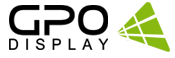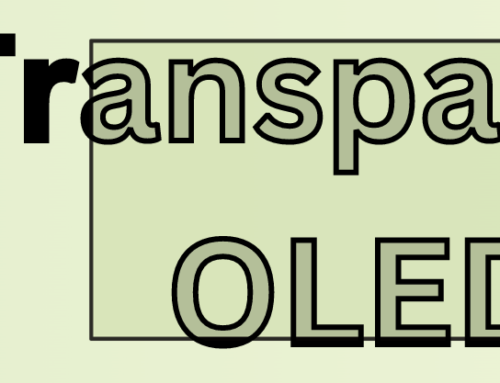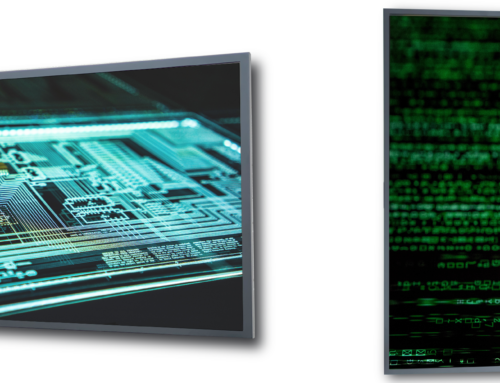Reading Time: 8 Minutes –
Since its introduction decades ago, video wall technology has made a substantial impact on how information is conveyed in a wide range of environments. A variety of video wall technologies are now used in command & control rooms, corporate lobbies, retail stores, and educational settings. Today, the video wall market continues to expand in terms of both displays technologies (now-defunct seamless plasma, rear-projection, LPD, direct-view LED, LCD, etc.) and feature sets like: status monitoring (see Auto-Condition Reporting), easily accessible and swappable board components (see Replaceable Electronics Kit) and off-boarded electronics. During the life span of the video walls development and it’s accompanying accessories and feature sets, we’ve noticed some common misconceptions about video walls in particular.
There is a “One-Size Fits All” Mounting System
Anyone who has taken part in the installation process knows that each job presents unique challenges, many of them related to design & environment. There are many factors such as the size and configuration of the wall, the need to enable touch functionality, or even limited clearance; each of these problems should be factors when choosing a mounting solution.
For example, a 2 by 2 video wall array mounted to a wall surface may benefit from the use of our Slide-Bracket mount (see Fig. 1). This mount allows for quick installation, easy alignment and the maintenance of said alignment throughout the video wall’s lifetime.
Fig. 1 Slide-Bracket Mount
On the other hand, if this same 2 by 2 array is located in a recessed wall pocket with limited clearance on the sides, then a Pull-Out mount would work better for immediate service access (see Fig. 2). Pull-Out Mounts may present a clearer benefit in larger video wall arrays as well.
Fig. 2 Pull-Out Mount
The unique nature of each installation environment demands careful consideration of mounting solutions.
Pro-sumer Displays are an Affordable Substitute for Commercial LCDs in any Environment
The decision to use a “pro-sumer” (consumer & commercial-grade hybrid) video wall product is typically budget-driven. Pro-sumer displays can be used in video wall applications, but they should not be seen as an equivalent substitute for true commercial-grade displays. While a pro-sumer display won’t be quite as costly, users may be underwhelmed for the following reasons:
- Bezel Width & Characteristics – Pro-sumer displays have a thicker bezel than their commercial-grade counterparts. While a commercial video wall may have a combined bezel width of 3.5mm, a pro-sumer display will have a combined bezel width of 11mm; remember, that gap is present on each panel of your video wall. Additionally, pro-sumer bezels are typically rounded (thus, more prominent) and are more reflective than their commercial-grade, Super/Ultra Narrow Bezel counterparts.
- Anti-Glare (AG) Coating – Pro-sumer panels do not feature the same anti-glare coating that commercial-grade panels do. The result? Your video walls will exhibit a noticeable glare, even if your video wall is located within an indoor environment with limited overhead lighting.
- Brightness – Most manufacturers of commercial-grade LCD video walls offer two brightness levels. The lower brightness level is typically 450-500nit, while the high-bright option (700-800nit) is sufficient for use in lobbies/entrance-ways where displays must contend with indirect sunlight. Pro-sumer displays are typically rated at 450nit or lower, limiting the environments in which they may be placed. This problem is compounded by the aforementioned lack of anti-glare coating.
- 24/7/365 Applications – Commercial-grade video wall displays are rated for 24/7 use, while pro-sumer displays often have warranty stipulations limiting daily use to 16hrs/day or less.
On-board Processing Can Improve the Quality of Content Being Displayed.
While almost all LCD video wall models feature on-board processing capable of expanding a single source over an entire array, one must be careful not to overestimate the capabilities of on-board processing. While the native resolution of a typical 3 by 3 LCD video wall array is 5760 x 3240, this does not mean that a 1920 x 1080 source will appear in this resolution. If a single output is expanded over multiple displays (via daisy-chain or distribution amplifier), the result will be a maximum of 1920 x 1080 stretched over all of these displays. Don’t make the mistake of expecting content to automatically scale up to the video wall array’s native resolution!
Final Thoughts
Thanks for reading part one of our two part blog series, “The 6 most common misconceptions about video walls”. Part two will be posted here next week, in the meantime, if you want to learn more about our video walls, click here. You can also contact us directly through our website by clicking here or by calling 510-659-9855.
Thanks for your time, and we’ll see you next week with part two!